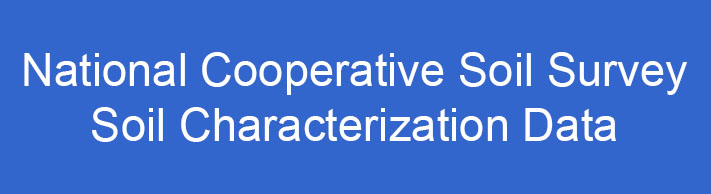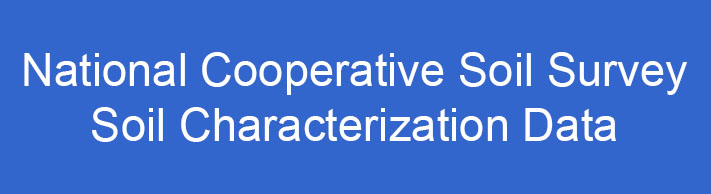The standard form for soil series is: LLLLLLLLLL
where:
L = Alphanumeric character (A-Z and 0-9). The maximum number of characters is limited by the entry space available (around 60).
Soil series examples: Holdrege, Miami, and Summit.
The query results can be restricted by selecting a classification type (correlated, sampled as, SSL) from the choice box on the left. Note: Only one series name can be entered per query.
When entering a query, the asterisk (*) character can be used as a wildcard to replace any letter or group of letters. For example, Holdr* and *rege. The percent character (%) can be used as a wildcard to replace any single letter. For example, Holdr%ge, M%%mi, and Summ%t. Please be careful if using the wildcard characters, especially the asterisk. An overly broad query can request the complete database.
If you are not successful finding the data you want when searching by series, we suggest you query by country, state, and county. This method provides an array of data from the area of interest. The advanced query method is also available, but it requires more knowledge to use. If you want to use the advanced query method, we suggest you review the user manual. This website is optimized for Windows® Internet Explorer.
For assistance from the Soils Hotline, call Click For Phone Numbers:
or email Soils Hotline.