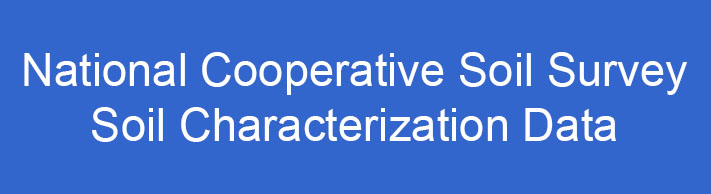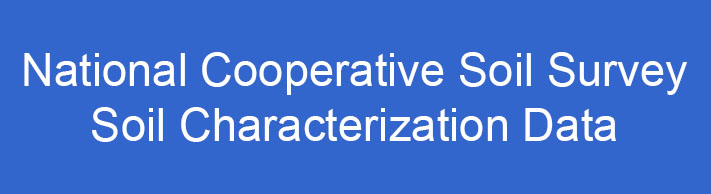The standard form for project information is alphanumeric or by choice list.
Laboratory Project Name
You do not need to select all boxes to use this method to search the database.
- Project type: Select project type from the choice list (Standard, Characterization, Reference, Investigation, or Other).
- Fiscal year: Select the date of the project from the choice list. Our fiscal year begins October 1 (e.g., November, 1969, and March, 1970, are both in FY–1970.).
- Country: Select the country of the project from the choice list.
- State: Select the political subdivision of the project from the choice list.
- Project Seq #: Enter the three-digit project sequence number (for example, 078).
Submitted Name
Enter the project name as of the time of sampling. If you do not know the complete project name, you can enter a partial name. For example, if you enter “Iowa Savanna,” then “Iowa Savanna Soil Quality Study” would result in a positive match. The data manager displays all projects that have your entry as part of the project name. Refine project selection as required.
Soil Survey Regional Office
Select an SSR office from the choice list.
Submission Date
First and last dates define a range between which the project was submitted to the lab (and entered into the laboratory database). The date is entered from choice lists that specify month, day, and year. Example: Sep/01/2001.
Database Source
Select from a choice list of soil data providers who shared laboratory information for the database.
Additional information regarding the advanced query option is available in the user manual. This website is optimized for Windows® Internet Explorer.
For assistance from the Soils Hotline, call Click For Phone Numbers:
or email Soils Hotline.